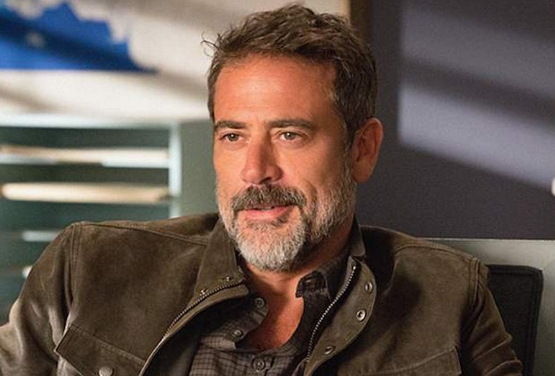ableton live is easy to learn and fun to try, even if you are new It shows your music in simple boxes called clips. You can press clips to play loops and try new beats. The program has two main views: Session view for song ideas and Arrangement view for making a full track. There are built in instruments like drums, piano, bass, and synth. You can add effects such as reverb, delay, and EQ to shape sound. Use a small drum loop and build with a bass line. Try different sounds and keep the parts short. Record your voice or play with a keyboard. Save often and make small changes so you can go back. When you listen later, you will find better ideas. Practice a little each day and have fun while learning and improve.
To begin, open a new project and pick a drum loop to set the beat. Set the tempo and press play so you can hear how the song moves. Use the metronome to keep steady time. Try adding a bass line under the drum loop and play a simple melody with a few notes. Use Session view to try short clips and swap ideas fast. When you like a part, record it into Arrangement view to build the full song. Use the stock instruments and built in effects before you try new plugins — they are good and simple. Learn useful shortcuts like space to play, tab to switch views, and control or command plus S to save. Watch short video lessons or read simple guides to learn step by step. Try a small mix: move volume sliders so no sound is too loud, and nudge pan to place sounds left or right. Check your song on headphones and on a speaker to hear the difference. If something sounds wrong, take a short break and come back with fresh ears. Share your small song with a friend for kind feedback. Keep making one new small track each week and enjoy the learning.
What is ableton live? A Very Simple Answer
ableton live is a music software that helps you make, record, and play songs. It works like a digital music studio inside your computer. You can use it to record your voice, mix sounds, or make beats from scratch. It’s not only for professionals — it’s for everyone who loves to play with music.
The program has two main parts: Session View and Arrangement View. Session View is for trying ideas and playing loops. Arrangement View is for putting your song together from start to finish. With these two views, you can make songs faster and try new ideas easily.
First Steps in ableton live: Open, Play, Save
When you open ableton live for the first time, it might look a little confusing. Don’t worry — it becomes easy once you understand the basics. First, open a new project. You’ll see empty boxes — those are clips where you can drop sounds. You can press “Play” and start trying beats.
Next, go to “Instruments” and add a drum kit or piano. Try pressing keys to make sounds. When you like what you hear, press the “Record” button to save your notes. Always save your work often so you don’t lose your music.
Session View vs Arrangement View — Why Both Matter
Session View is perfect when you want to test loops and short beats. It’s fun for live shows or quick experiments. You can try new sounds and mix them live.
Arrangement View helps you build your full song. It’s where you put your intro, verse, chorus, and ending. You can move, cut, and stretch your sounds until your track feels right.
Using both views makes your workflow smooth. You can make ideas in Session View and finish them in Arrangement View.
Make Your First Beat in ableton live (Easy Steps)
Making your first beat in ableton live is exciting! Start by adding a drum rack from the browser. Choose a kick, snare, and hi-hat. Record a simple four-beat loop. Add a bass line next — keep it simple. Then add a melody or chords with a piano or synth.
Play your beat and listen. Does it sound too fast or too slow? You can change the tempo at the top of the screen. Once you like the beat, save your project and name it something fun.
Built-In Sounds: Drums, Bass, Piano to Try Now
ableton live has many built-in sounds, so you don’t need to buy extra packs at first. You’ll find drums, bass, piano, strings, and more. Each sound can be changed using knobs and effects. Try changing one thing at a time to learn what each button does.
You can also record your own sounds! Try clapping or singing and record it in the track. You can turn any sound into music.
Using Effects in ableton live: Reverb, Delay, and EQ Made Easy
Effects make your music sound alive. Reverb makes sounds feel bigger, like they are in a big room. Delay repeats sounds like an echo. EQ helps you make your mix clean by controlling low, mid, and high sounds.
Add an effect by dragging it onto a sound track. Try changing small parts until you find what fits your song. Don’t add too many effects at once — keep it simple and clear.
Record Your Voice and Instruments in ableton live
You can record your own voice or instruments in ableton live with a microphone. Just connect the mic, choose the right input, and press record. You can sing, talk, or play guitar, and it will save right inside the program.
After recording, you can cut or move parts to fix mistakes. You can also add effects to make your voice sound soft or deep.
Simple Mixing Tips for Beginners
Mixing helps make your song sound clear and balanced. Keep your kick and bass not too loud. Adjust other sounds so they fit well together. Use pan to move some sounds to the left and others to the right for space.
Take breaks while mixing. When you come back, listen again — you’ll hear new things you can fix. Always save different versions of your song so you can go back if needed.
Export and Share: How to Save a Song from ableton live
When your song feels ready, it’s time to share it! Go to “File” → “Export Audio.” Choose your settings — WAV or MP3 are good formats. Give your song a nice name and pick where to save it.
Once saved, you can upload your song to YouTube, SoundCloud, or send it to your friends. Celebrate your first finished track — it’s a big step in your music journey!
Cheap Tools and MIDI Pads That Work Well with ableton live
If you want to play faster, you can get small tools called MIDI controllers. These are small keyboards or pads that connect to your computer. Some good and affordable ones are Akai MPK Mini or Novation Launchkey.
These help you make beats faster and play notes with your hands instead of clicking. They are not required, but they make music more fun.
A 4-Week Practice Plan to Learn ableton live Slowly
Week 1: Learn the layout — explore Session and Arrangement Views.
Week 2: Make your first beat and try built-in sounds.
Week 3: Add effects and record your voice.
Week 4: Mix your track and export it.
Doing small steps each week will help you learn better. Don’t rush — enjoy the process.
Conclusion
ableton live is a great choice for anyone who wants to make music. It’s simple, powerful, and fun to learn. You can make beats, record sounds, and mix songs all in one place. Even if you are a beginner, you’ll enjoy trying new ideas and hearing your progress.
Start small, learn step by step, and keep creating. With ableton live, your dream of making music can start today — right from your computer!
FAQs
Q1: Is ableton live free?
No, but it has a free trial you can use for 90 days to test all features.
Q2: Is it good for beginners?
Yes! It is one of the easiest programs to start with for music creation.
Q3: Can I use ableton live without instruments?
Yes, you can use your computer keyboard or mouse to make music.
Q4: What kind of music can I make?
You can make any type — pop, hip-hop, electronic, or rock.
Q5: Does ableton live work on both Mac and Windows?
Yes, it works on both systems perfectly.